What is Capacity Reservation
Capacity Reservation enables planners to define service slots – a time range within a day in which resources provide service to customers – and set the maximum number of appointments that can be scheduled per each service slot. This planning can be done by work type in order to adjust resources availability to customer demand. It also allows dispatchers to schedule service appointments based on the predefined service slots, and regardless of the availability of the service resources, as long as the service slot has not yet reached its maximum capacity. Capacity Reservation’s functionality can be a replacement for the out-of-the-box Appointment Booking logic, or be implemented alongside it.
Capacity Reservation comes as an add-on for the SFS solution.
* At the moment, this capability isn’t available as part of the Salesforce Field Service out-of-the box product
Benefits
- Scheduling appointments is based on service slots availability
- Eliminate the need to free resources through in-day optimization.
- Supports the creation of a waiting list in the event of cancellations
- Capacity level customization based on days and territories
How It Works
- Each service territory is assigned to a service slot weekly template, where the time range and the maximum number of service appointments is pre-defined for each slot.
- Once the weekly plan is ready, it can be applied to a specific date range
- After the date range is applied, specific service slots will be created for the designated territories.
- Service appointments for each hourly time slot will be limited based on the predefined service slots
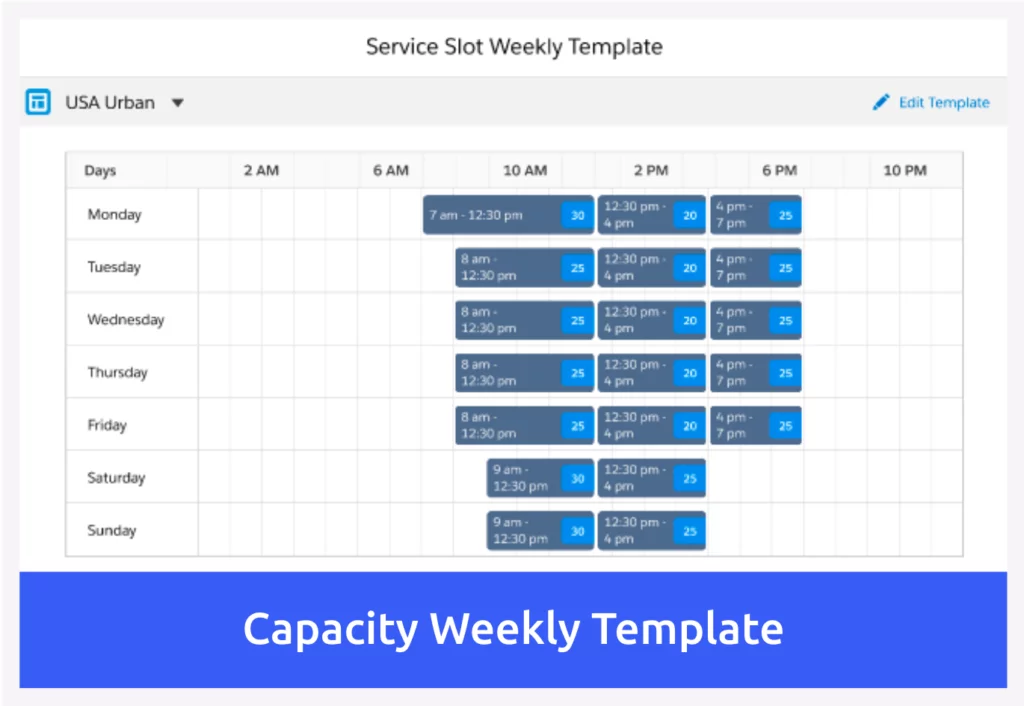
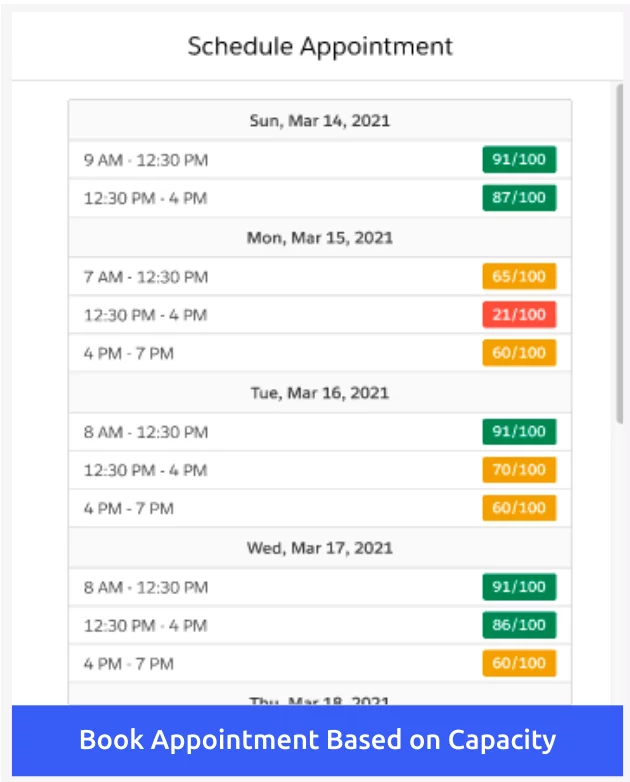
- When scheduling a service appointment, the system will suggest slots that didn’t reach the maximum capacity
- The start and end dates for predetermined time slots are saved in the relevant service appointment fields, which can be used for timing optimizations.
- Online visibility of the actual & planned capacity is available as a decision-support tool for area managers.
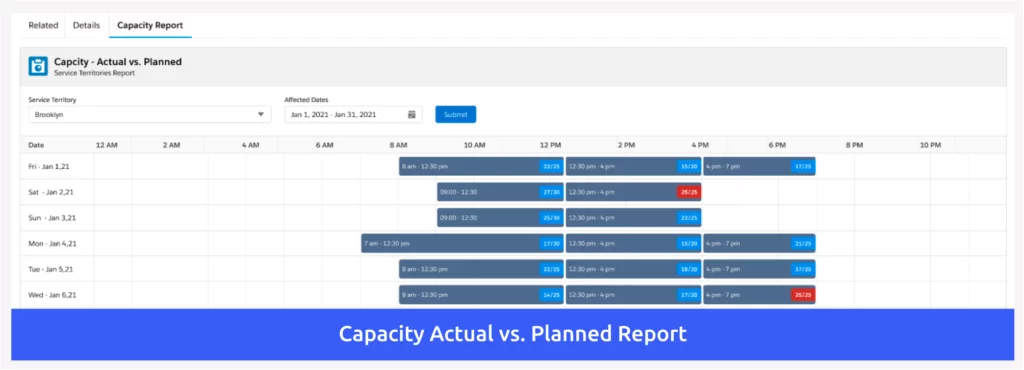
Features
- Customize the number of service slots for each day.
Automated creation of dedicated service slots for pre-defined territories and date ranges. - Refine service slots capacity and resource management by monitoring service appointments vs. planned capacity for each time period.
- Suggest available time slots without the need to check resource availability.
Adjust the weekly capacity levels to achieve maximum flexibility of resource utilization.
Start Having Better Scheduling
You can have Capacity Reservation up and running in no time.

