Field service organizations always aspire for higher efficiency, since higher efficiency means better service and better service means satisfied customers.
One aspect of efficiency for field service organizations deals with the scheduling and execution of numerous tasks that are similar in nature. These types of tasks are a challenge for both the dispatchers that need to schedule them, and the field workers that need to report them.
The need to overcome this challenge exists in many field service organizations – a better way to schedule and execute these tasks in a timely, and smart way.
Asperii has recognized this need, and leveraging our past experience with different Workforce Management solutions, we decided to develop an add-on to compliment and extend Salesforce Field Service current functionalities.
Introducing: The Asperii Bundler for Salesforce Field Service
It allows you to bundle together different work orders (WO) into a single one, making scheduling more efficient and easier to manage.
For example, if you have 100 meter-reading WOs in the same neighborhood on a specific day, Bundler combines them to a single Bundled WO.
You can still view and control the individual WOs; removing a WO from the Bundled WO is possible, as well as adding an additional WO into the Bundled WO.
Let’s look into the functionality and benefits of the Asperii Bundler.
The Pain of Short Repetitive Tasks
No two field service operations are alike, but some similarities can be found.
For example – short repetitive tasks. Many field service organizations have one or more short repetitive tasks. Like, meter reading, scheduled deliveries or collection. Each such task takes no more than a couple of minutes to complete.
From FSM point of view, short repetitive tasks are a small nightmare. They overload the system and burden both the dispatcher and technician; the dispatcher needs to schedule each task independently, and the technician needs to report completion on every task separately.
So, what do you do? You bundle.
The simplest example would be the mailman. Let’s say mail needs to be delivered to 34 buildings on the same street. You could either schedule and report every building separately, or bundle all the buildings into a single task, mark ‘complete’ for the entire street and let the system in the background report on each building individually.
Asperii’s Bundler – Use Cases, Benefits and Features
The Bundler is an efficiency tool that provides value to various verticals.
Use cases include:
- Meter reading
- Scheduled deliveries
- Preventive maintenance
- Collection
- More
Benefits are:
- Ideal for short repetitive tasks
- Time-efficient scheduling for dispatchers
- Time-efficient reporting for field personnel
- Unclogs the system
How it works:
Bundler allows you to bundle together different work orders (WO) into a single one – Bundled WO according to defined criteria.
This is how Bundled WOs look in the Gantt:
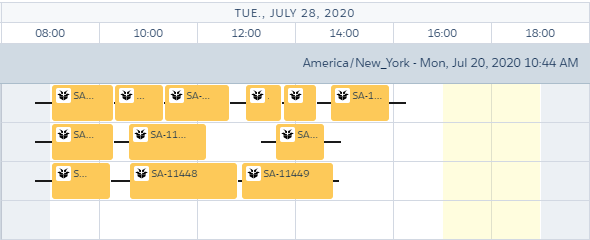
Nice and clean.
There are three ways you can bundle by: distance, address, and defined property.
You can either select a service territory or let Bundler run on your entire workload.
It is very simple to use. You initiate it directly from the SFS interface:
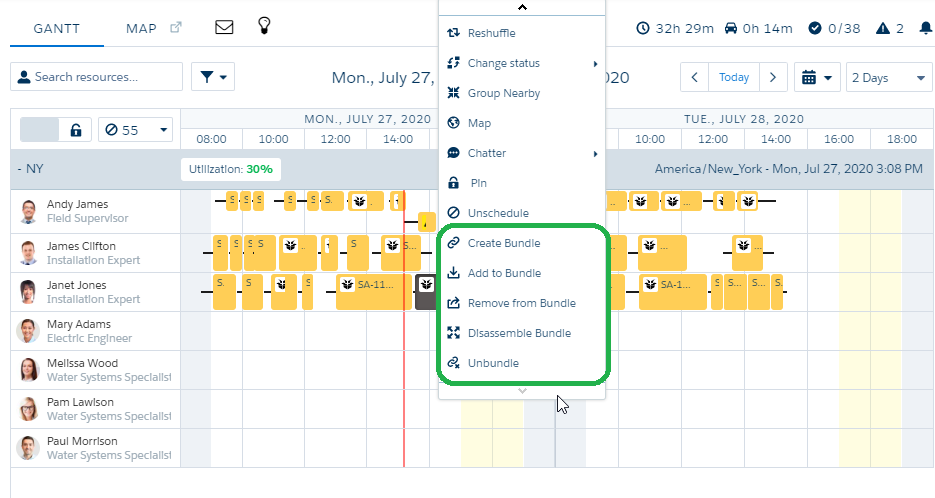
You can either run it manually or configure it to run as a batch process:
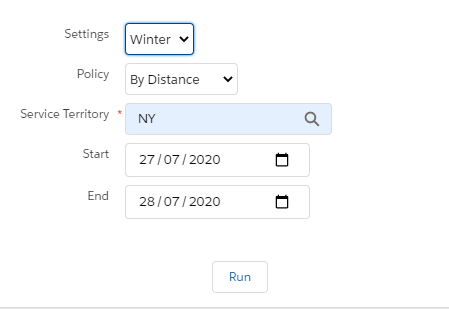
Once it starts to run, Bundler will automatically identify Work Orders that can be bundled together, based on your predefined criteria, and creates in the system new Bundled WOs.
Worry not – all your data is kept intact. You can easily go back from a bundled WO to the individual WOs.
Features:
- Automated bundling based on predefined attributes
- Manual bundling
- Ability to add an individual WO to an existing Bundled WO
- Ability to un-bundle or to dis-assemble a Bundled WO
- Ability to remove an individual WO from a Bundled WO
- Bundled WOs can be sent to field personnel as is or as individual WOs
- Work duration configuration based on proximity and other variables
- What about factor calculation of total duration?
How to Get the Bundler
Bundler is available for purchase as an add-on.
For pricing and further information, you can contact me directly via my LinkedIn profile, or by visiting contact us page.

